Robot Framework Tutorial - Robot Framework Architecture (2024)
What is Robot Framework?
RobotFramework is a GENERIC acceptance testing and acceptance test-driven development automation framework (ATTD). What this implies is that you can use associated test libraries to automate online, mobile, desktop, and other test automation tasks. These libraries can be written in Python or Java, and new higher-level keywords can be added to existing ones. It also offers a simple test data syntax that uses the keyword-driven testing method.
The RobotFramework project is hosted on GitHub, where additional documentation, source code, and an issue tracker can be found. The core framework is written in Python and runs on the Jython (JVM) and IronPython environments (.NET). RobotFramework is open-source software provided under the Apache License 2.0, and the ecosystem's libraries and tools are mostly open source as well.
Robot Framework Architecture
- When a test is run for the first time, the framework parses the test data.
- It then communicates with the system under test using keywords provided by the test libraries.
- Libraries can interact with the system either directly or via drivers provided by other test tools.
- The command line is used to start the test. As a result, you'll receive an HTML report and log as well as an XML output. These give you a detailed look at what your system accomplishes.
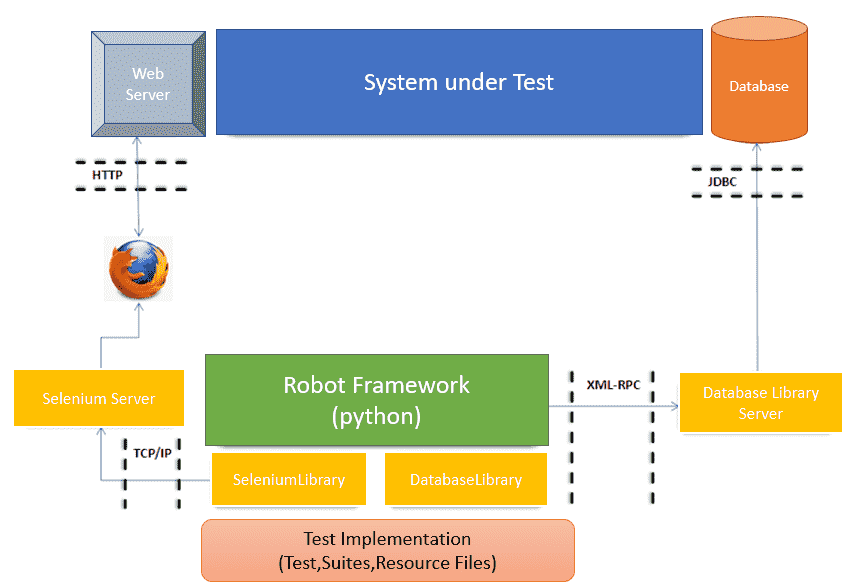
Robot Features
There are different features available in Robot Framework.
Tabular format for test cases
The test cases in the Robot framework are defined in a simple tabular manner using keywords.Keywords
With robot framework, you may utilise built-in keywords and user-defined keywords, as well as keywords from libraries like Selenium Library (open browser, close browser, maximize browser, etc.).Variables
Variables such as scalar, list, and dict are supported by the Robot framework.Libraries
External libraries such as SeleniumLibrary, DatabaseLibrary, FTPLibrary, and httpLibrary are all supported by the Robot framework.Resources
The resources are simple to utilise and come in handy when we need to use keywords that have already been written for other test projects.Data driven test cases
The Robot framework supports both keyword-driven and data-driven test cases. It simplifies the process of testing user interfaces with various inputs.Test Case Tagging
The Robot framework allows us to tag test-cases ensuring that we all can run or skip those that have been tagged. When we only want to execute a subset of test cases or skip them entirely, tagging comes in handy.Reports and Logs
Details such as whether the test case failed or passed, the time it took to execute the test case, and the procedures taken to run the test case are all given in the reports and logs.RIDE
RIDE helps writing test cases easier by providing framework-specific code completion, syntax highlighting, and other features. The editor makes it simple to create a project, test suite, test case, keywords, variables, import a library, execute, and tag the test case.
